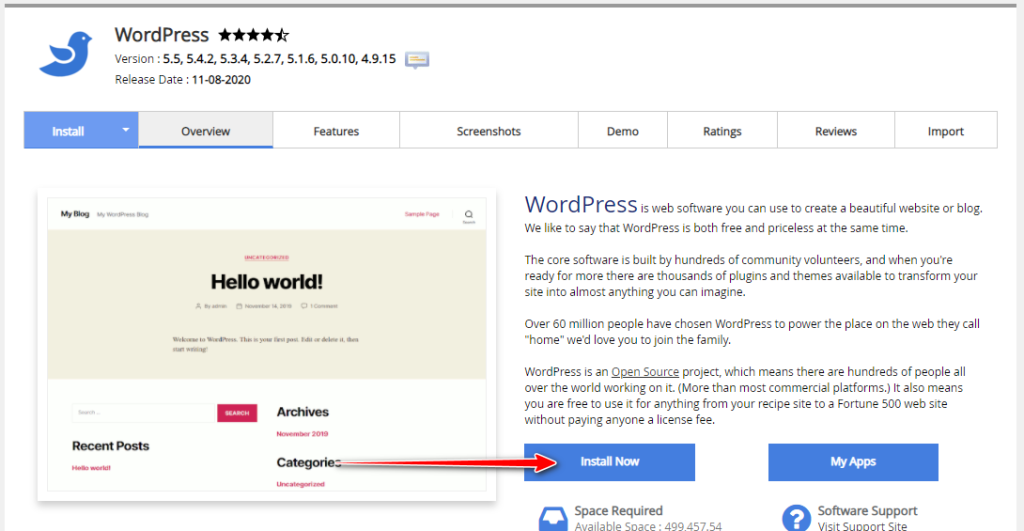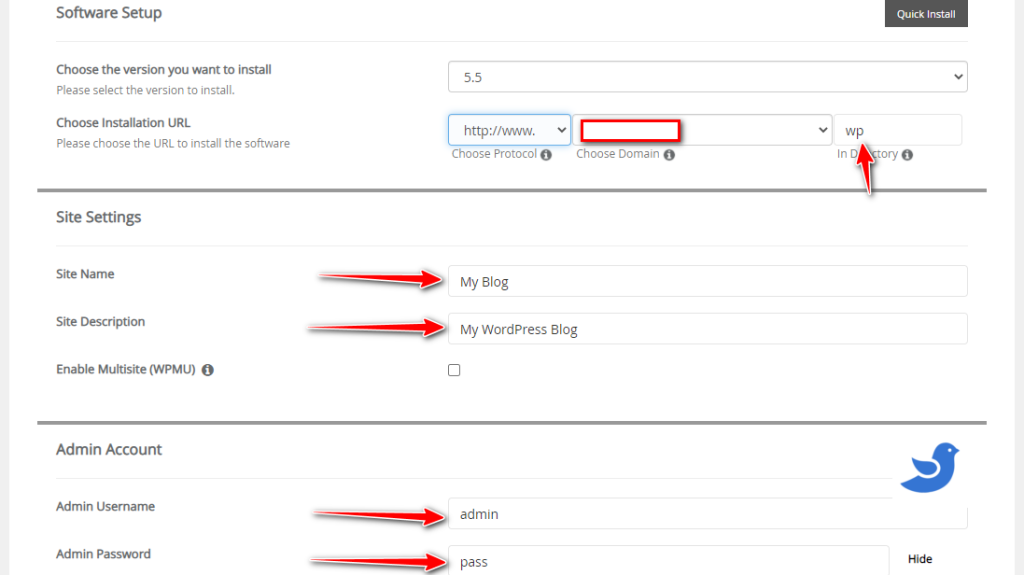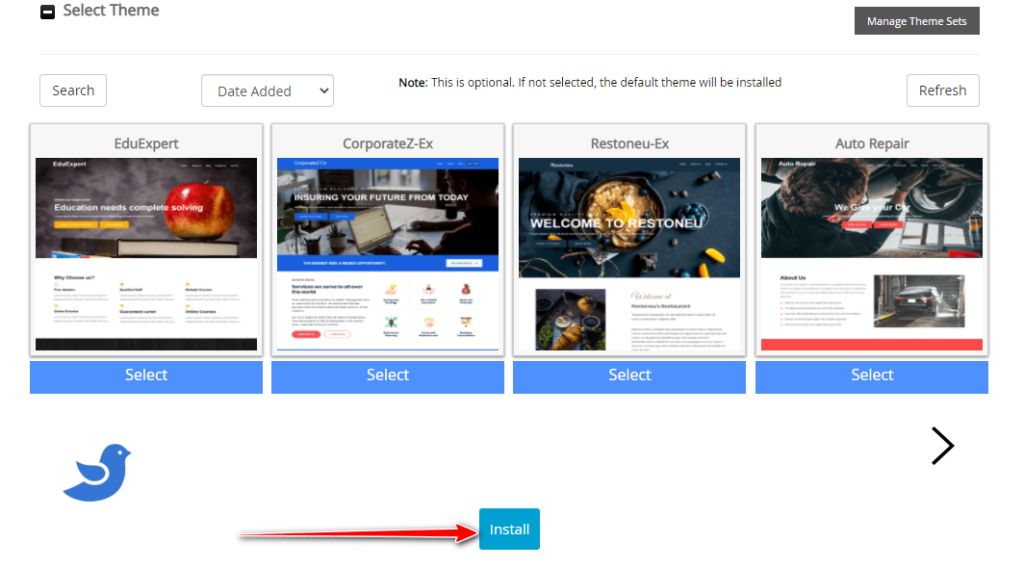Installing WordPress in cPanel is easy. If you want to install new WordPress then follow the below few steps.
- Login to your Cpanel account. You can login to your Cpanel directly from your Client Area or go to www.YourDomainName.com/cpanel and enter your username and password sent to your email when you bought the hosting from us.
- Scroll down to the bottom and select WordPress under the Softaculous Apps Installer
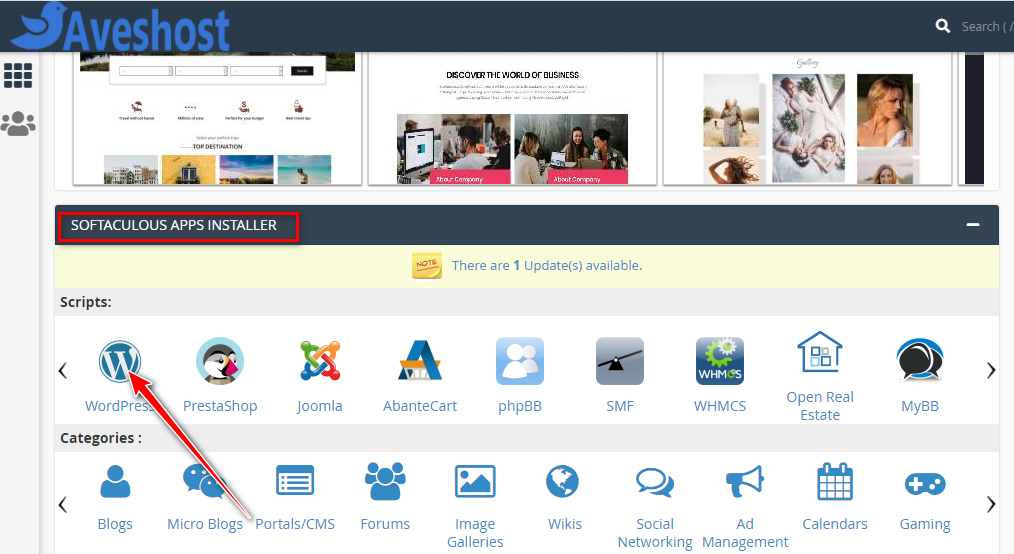
- Click Install Now button.
- Then choose the protocol, domain, and enter the directory.(If you want root directory leave at as blank). Thus delete the WP so that the installation will be installed on the main domain not as in directory.
- Under the Admin Account, enter Admin username, password and email.
- . If you want to change the Database details like Database name, usename and password then click the Advanced options, otherwise leave it as default.
- Finally click Install button to finish the WordPress installation