In this tutorial today, you are going to learn how to build and make money with affiliate niche website that brings in at least $500/month.
People often asking how much would you need in order to profitably launch an affiliate niche website that has the potential to make anywhere between $500 and $1,000 per month in a few months?
Are you one of those asking this? Well, if that´s the case, keep on reading because this strategy is for you.
1. NICHE RESEARCH
This is the single and most important step in the entire process. Without it, you’re pretty much running towards failure.
Something I see in many people starting affiliate niche sites is that they confuse the concepts of markets/industry with a niche.
Let´s try to see it in an example to make it easier.
The industry/market would be something targeting a general or a broad topic like WEIGHT LOSS and, on the other hand, a niche would be something targeting a very specific and narrow topic inside that industry/market, for example, KETOGENIC DIETS.
Another example of a very hot industry/market would be ONLINEGAMING and, a niche inside that industry/market would be ONLINE GAMING CHAIRS.
You get the picture!
Why is important to focus on a niche?
Reduce Competition – If your audience includes too many people, it also means you’re going to be competing with more businesses. By reducing the number of people you’re targeting, you also eliminate a lot of competing businesses that don’t offer specific products or services for your niche market.
Easier to Become an Expert – The fewer things you have to know about, the easier it is to learn everything there is about it.
Becoming a known specialist in a particular product or service makes a business more likely to be recommended by its customers and, therefore, It increases trust in customers who want to know they’re in good hands with the company they’re looking into working with.
Reduce Resources – As you include a greater number of products or services within your business, you also have to use more resources.
By focusing on just a few products, you can reduce the resources it takes to effectively market them. Targeting a narrower audience allows businesses to focus their efforts on catering to specific customer needs.
Create a Community – More than ever, people today love feeling connected with other people. It’s why so many people are on social media (One of the main organic, targeted, and FREE traffic sources today!).
It´s easier to build and grow social media groups around a specific topic. Why? With a group of like-minded people together, you have your market all in one place. This makes it easier and more effective to market any product or service to them.
Niche-down as much as possible
Niche-down as much as possible will drastically increase your chances of succeeding for the same reasons I mentioned above.
Just make sure enough people are searching for that product or service in search engines to make it worth your time and effort.
Taking the ONLINE GAMING example, we mention ONLINE GAMING CHAIRS as a potential niche we could develop into an affiliate site.
But, did you know we can “niche-down” this even further?
ERGONOMIC GAMING CHAIRS
ERGONOMIC KEYBOARDS
GAMER HEADSET
BEST MOUSE FOR GAMERS
Among many others!
The key variables you need to ALWAYS keep in mind when selecting a niche are:
- Targets a passionate audience – Trust me on this one, you need your audience to be passionate about the niche. Otherwise, it will be very difficult to market anything to them. Some of the most passionate topics you can target right now are politics, religion, sports, gay-related stuff, and addictions.
- Targets a very specific problem/Interest – This is very important, especially in the beginning. Try not to cook more than 1 egg at the time. Try to focus on one interest for now.
- It has enough monthly search volume – If the people within your audience aren´t looking to solve their problem, or fulfill their interest/passion then, that niche won´t be worth targeting. As a rule of thumb, you can start by aiming to target keywords/niches with 200-500 monthly searches. This should be a great goal to have.
- It´s something you actually care about – Trust me on this one as well. If you want to dive into a niche you have no particular interest in, it will be hard to stay focus and build-up a business from there. I´ve seen it many times. Try to focus on something you actually enjoy and not something you feel diving into purely for its business potential.
- It has low competition – I left this for last with all intentions. If all the above it´s a GO for you? Then, the competition aspect won´t matter much. Especially, if you´re very passionate about the niche in question. But still, if you want to check its competition, simply run a search on Google using the following search operator allintitle:[YOUR MAIN KEYWORD]. For example. allintitle:ergonomic gaming chairs. If you get less than 100,000 results, then it´s a potential niche you can easily profit. Don´t worry about this point too much, I will dive a bit deeper later on.
2. DOMAIN
Once you have brainstormed at least 5 potential niches you feel you can build a site around, then it´s time to buy the domain.
I strongly suggest you get a .com domain and not some crappy .xyz, .info or .store crap.
Nothing generates more trust than visiting a .com site.
Or click here to get your domain from Aveshost
There, you can get a .com domain for $16 (GH¢165) per year.
What name to choose?
This is very important and still something many don´t pay too much attention to.
- Keep it simple, short, and specific
- It´s easy to pronounce and spell
- Avoid numbers and hyphens
- Make it brandable
- Try using the main keyword
- Try domain name generators
3. HOSTING
I strongly suggest you get the Professional plan from Aveshost. Right now it´s priced at $19.68 (GH₵192) for a year.
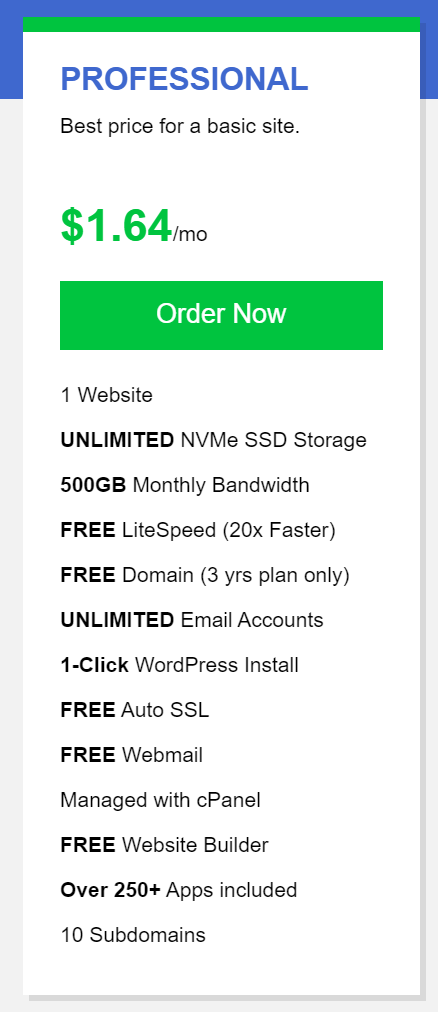
4. THEMES AND PLUGINS
In regards to themes, I prefer using a light-weight, fully responsive, elementor compatible and, fast loading theme. In my relatively short experience in this field, these are my favorites…
- Astra Pro
- GeneratePress
- OceanWP
- Neve
When it comes to plugins…
- SEO – Rank Math (yeap, that`s right!)
- Performance Booster – LiteSpeed Cache (Provided for FREE from Aveshost)
- Image Optimization – Imagify (Smush Pro or ShortPixel will also do the trick – Make sure to pick one that offers webp image conversions)
- Security – WordFence
- Page Builder – Elementor
- Email Autoresponder – Mailchimp
- Video Content Creation – FlexClip
That´s pretty much it!
Also Read: How to Create a Business Website FREE
5. CONTENT
Don’t worry if you’re NOT a writer. I am not a writer myself (even though I enjoy writing).
You won’t be writing anything!
And, before you ask, you won´t be outsourcing this task either (You don´t have the budget for this for now).
So, How come I will generate content if I won´t be writing nor outsourcing anything?
Well, for starters, you will be REWRITING!
BIG DIFFERENCE!
Again, don´t worry, you won´t be plagiarizing anything from anybody. Instead, you will be building an article that is a collage of many others.
How?
First, go into Fiverr and search for PLR articles/eBooks for your Industry/Market. Like, Weight Loss PLR Articles, Fitness PLR or Health PLR, and so on.
Start browsing until you find the best deal possible. Meaning, the most amount of PLR documents (both articles and eBooks) for the least amount of money.
You should be able to purchase a few hundred thousand or even a couple of millions of PLR documents for like $10-$20.
But, this PLR option isn´t the only option at your disposal. There are others from where you can get more current and updated content and, best of all, it´s FREE!
So, why even bother with PLR?
IT SAVES A LOT OF TIME!
It´s not the same investing $20 in 500,000 PLR articles about Health than manually search for 500,000 articles yourself on the internet, right?
Still, these are some of the best ways you can get fresh, current, and targeted content for you to take it and rewrite your own.
- Download YouTube Videos subtitles – This is one of the most popular ways to generate fresh, in-depth, and targeted content. All you need to do is search for a topic you´re planning on building an article around and search that topic on YouTube. Once you find a couple of videos about a specific topic paste the video URL into this tool downsub and you´re done
- Translate content from other languages – This is another very common way to get fresh and updated content very fast. All you need to do is to make a search specifically for blog articles on a different language and just translate the top 10 search results from Google. One thing I like to do is search for in dutch so if I am looking for something like “Best web hosting under $50″ I will translate that into dutch, run a VPN service targeting Netherlands (there are plenty of free VPN extensions for Chrome), type the search query in dutch followed by +artikel (means article in dutch) so, it would look like something like this…”beste hosting onder de $50 +artikel”, and that`s pretty much it. When you get your results open the first 10 in a new tab and right-click on each and every one of them and select Translate into English and THAT´S IT!
- Quora & Reddit – These platforms are content-right and user-generated. If you browse them you will find with amazing, insightful, and in-depth answers within your niche. Best way to search for them is to use a Google advance search operator like this… site:quora.com [YOUR TOPIC OR KEYWORD] so, if you´re looking again for answers in Quora for “best web hosting companies in Ghana” all you need to do is type this… site:quora.com best web hosting companies in Ghana. After you do, make sure to filter results for the last year or last 6 months to make sure you don´t get a 2-year-old answer.
There are many other alternatives from where you can get content for your blog but, for now, let´s focus on those.
All that is amazing but you’re forgetting something…I CAN´T REWRITE!
I haven´t forgotten and yes YOU CAN REWRITE!
In fact, I believe anyone has the ability to properly rewrite any piece of content and do a good job while doing it.
It´s not that hard!
As with any other skill, it requires practice, patience, and discipline in order to develop it.
Let me help you with that.
Take a hard look at these resources and tools that will greatly help you become a better writer.
- Grammarly ($3 on eBay) – This tool will literally correct any grammar, spelling, and punctuation errors you make while writing. The main goal here is to aim for a 70+ score or an 8th-grade level score. How you accomplish that?
- Short paragraphs
- Write in an active voice (Also, watch this video tutorial. IT´S AMAZING!)
- Use “text-breakers” like subheadings, bullet points, quotation boxes, summary boxes, tips boxes, infographics, and any other graphic element that helps to break down the text into smaller pieces. Making it easier to read and scan.
- Use simpler and non-technical words
- Among a few other things
- Plagiarism checker (FREE)- What these do is to check if the article you wrote has too many similarities with other content already published on the internet. This is crucial in order to get your articles rank and avoid getting penalized by Google.
How to rewrite?
These are some tutorials and guides that have helped a lot during the past year:
How to rewrite?
These are some tutorials and guides that have helped a lot during the past year:
Guide #1 – Guide #2 – Guide #3 – Guide #4
If, you´re still having issues rewriting or suffer from the infamous “writer’s block”. Then, take a look at this video…
Again, PLEASE! don´t get discouraged. It´s very difficult to develop a skill…ANY SKILL!
Something I can guarantee you here is that if you devote enough time to rewrite, eventually, YOU WILL BECOME A GREAT REWRITER!
6. SEO
SEO it’s nothing but turning any site into a more “search engine friendly” site.
Meaning, optimizing it following a set of well-known rules, guidelines, and factors that will improve the chances of your niche site to be, not only found but also, is compliance with what search engines expect from it.
What is the end price of having a fully SEO optimized site?
Better rankings on the search results!
Think of Google as a real state manager with limited houses (each position on its ranking) to “rent” (the word “rent” is key here).
Have you ever wonder what determines what pages will Google displays at the top of its results?
For example, let´s say you´re still targeting the keyword “Best Web Hosting Companies in Ghana”.
What pages should appear in #1 or #5 positions?
This is where SEO comes into place.
Unfortunately, this isn´t an exact science, and mastering SEO takes a lifetime.
Ok, so…What are the key areas I need to focus on in order to fully optimized my site for SEO?
TECHNICAL SEO
This is a beast on its own and it requires a great deal of technical knowledge on HTML, CSS, and JavaScript.
Without getting into too much detail and, to try and summarize technical SEO into its simplest form we can safely assume it´s mostly about your site´s page loading speed.
Google has made it public in the past page loading speed it´s an official one of the 3 major ranking factors and it makes perfect sense.
Why would Google favors a site that is targeting the keyword A but that page takes over 5 seconds to load over another one that is targeting the same topic but its page takes less than 2 seconds?
All recent major updates made by Google in the past couple of years are aiming to improve its users’ experience (UX). So, it makes sense we start focusing on that as well!
One thing you can do in order to make sure your sites loads as fast as possible is:
- Signup for a quality hosting service provider like Aveshost (A hosting service provider that uses LiteSpeed web server, NVMe SSD, WordPress LiteSpeed Cache and has at least 4GB RAM). Now why is NVMe SSD so important; NVMe SSDs offer better read speed than normal SSDs. NVMe SSDs have a normal read speed of about 2000MB/s while SSDs have a speed of about 600MB/s and thus are faster this is because NVMe is a communication interface and storage protocol, not a storage media device i.e., at the end of the day the same SSD would store the data with a different connector. One way to think of NVMe SSD and normal SSD would be to compare a HDD and an external HDD. The mounted HDD would perform better than one connected by a cable. But overall there are a lot of different factors that affect page speed including location, caching, latency and even code. Practically if you were to have 2 identical sites in the same data center then NVMe would perform better.
- Install one of the themes I mention above.
- Keep the number of installed plugins to a minimum
- Make sure to install an Image optimization plugin (I recommend Imagify).
This should be enough to get any site you build within 2-4 seconds full load time.
If you encounter some issues, feel free to PM me. I am more than happy to help!
ON-PAGE SEO
As the name implies, these optimizations have to do more with each page. We will mostly focus on articles.
These are the top on-page SEO variables you need to look out for:
- Meta Title – This is the title we tell search engine our article is about. Make sure to add the main keyword in the beginning and it should be around 50 to 65 characters. When building titles make sure:
- Add a number (List type of articles)
- Spike curiosity
- Use power words
- Add a word all in caps that draws attention between [ ] like 2023, UPDATED, NEWBIE FRIENDLY, GUIDE, etc.
- Meta Description – This is a short summary of what your article is about. Some of the best practices in order to get the most out of it is:
- Spike curiosity
- Briefly mention the benefits of reading your article
- Main Headline or H1 – This is the title visitors reads when they land on your article
- Don´t repeat the same SEO title in here. This is another opportunity to use more closely related keywords
- Use the same directions as in the SEO titles
- Sub-Headings or H2-H6 tags – These are perfect not only to break up the text but to give it structure and flow. Also, it´s a great opportunity to add more related keywords!
- Images Optimization – In order to fully optimize an image for SEO you need to:
- Compress them to make them weight less without sacrificing quality. My go-to tool for this is TinyPNG
- Add the keyword into the file´s name
- Add an Alt tag attribute inside the SEO plugin of your choice (I recommend Rank Math but you can use another if you want – Like Yoast)
- Add an Image title
- URL or slug – Make sure to use short and descriptive URLs.
KEYWORD RESEARCH
Why?
Well, think about it like this.
If you decide to target the wrong keyword for your niche you won’t be able to know this until like 3-6 months from now when you realize despite all your effort your article just won´t rank on the first page of Google!
What can we do to avoid this?
First and foremost, ALWAYS have your audience’s interest in mind whenever conducting keyword research.
From now on EVERYTHING relies on that!
And so will your success!
Why is this so important?
Remember when I mention Google made public the top 3 ranking factors and, one of them was page loading speed?
Well, one of the other 2 major ranking factors is RELEVANCE!
What is relevance?
As with any other business, Google wants to fulfill its customer the best way possible. And, the best way they can do this, is by controlling and filtering what type of content they display in front of them based on what they are searching.
Google is NOT stupid, they are investing hundreds of millions of dollars in an AI-based algorithm that will serve their users more effectively.
That algorithm understands semantics and this is why Google serves the best possible results based on its user’s search intent.
For example, someone searching for “best web hosting under $50” is someone most likely looking to purchase hosting and, therefore, Google will serve that intention with the content that best fit that search intent.
See how Google understands what I searched and displayed the content that best suits my intent?
How to come up with the best keywords for my niche site?
There are plenty of tools out there that can speed up the process for you.
My top choices are:
- Keyword Planner
- Ubersuggest
- Google Trends
- Answer The Public
Manual ways you can find keywords.
- Define what is the nature of your niche site/business and who is your target audience – A great practice for this is to write a short paragraph describing the problem you’re trying to solve or the interest/passion you’re trying to fulfil. Also, make sure to build a “Buyers Persona“. This is a powerful thing to have, especially from the beginning. It makes the process a hell lot easier.
- Search in niche related forums– These are an incredible source of inspiration. Why? The people generating the content on these forums are YOUR TARGET AUDIENCE and, they are pretty much posting issues, problems, inconvenience, etc., they are having in their daily life. It’s pretty easy to get keywords from these and, you know, these are current and keywords people are actually searching for.
- One great way to search for these niche forums is by conducting a search on Google using this advanced search operators:
- Keyword + inurl:”/forums/”
- Keyword + “discussion board”
- Keyword + inurl:”showtopic.php”
- One great way to search for these niche forums is by conducting a search on Google using this advanced search operators:
- Q&A Platforms – This is pretty much the same situation as the niches. These are users generated content similar to forums. People come here to ask questions about stuff they don´t know, problems they´re having, issues they have, etc., and, other users, provide value by answering to those questions. The best Q&A platforms are Quora, Reddit, and Yahoo Answers.
- Make sure to check the year when the question was published. You don´t want to target a keyword from a question nobody is searching for anymore. In order to avoid this conduct a search on Google using an advanced search operator targeting the Q&A platform and then filtering the results by date. Starting from the last 24 hours, last week, last month, and so on. This will guarantee your targeting the most recent and fresh keywords.
- Site:quora.com best hosting under $50
- Make sure to check the year when the question was published. You don´t want to target a keyword from a question nobody is searching for anymore. In order to avoid this conduct a search on Google using an advanced search operator targeting the Q&A platform and then filtering the results by date. Starting from the last 24 hours, last week, last month, and so on. This will guarantee your targeting the most recent and fresh keywords.
- Niche Related Facebook Groups – Same as all the above!
Pretty much, all you need to do is find communities where you think your target audience hangs out!
Once you have brainstormed a list of at least 10 or 15 keywords it´s time to analyse their level of competition.
Why? If all the keyword tools provide a keyword difficulty score?
All SEO tools use a different approach to calculate this keyword difficulty score and, I just don’t trust ANY OF THEM!.
Don’t worry, this process won’t take much of your time and once you gain practice, it will literally take you 10 to 15 seconds.
All you need to do is search for your keyword in Google and analyse the results.
First, make sure you create an account on Moz. It’s ok, it´s FREE!
Once you have your account setup, you need to install the Moz Chrome Toolbar extension.
After you do, start searching on Google each and every single one of the keywords you found.
Make sure to NOT pay attention to the results with the “Ad”. Those are just advertisers paying their way into Google´s top-ranking positions. Instead, focus on the “organic” results. What are those below the ads and denotes other sites like yours that work their way into the rankings.
Moz Chrome Toolbar extension will provide you with 3 key metrics in order to assess keyword difficulty.
- Page Authority or PA – Page Authority measures the predictive ranking strength of a single page. It predicts how well a specific page will rank on search engine result pages (SERP). Page Authority scores range from one to 100, with higher scores corresponding to a greater ability to rank. Basically, the more optimized your page is given all SEO ranking factors, eventually, the higher its PA will be.
- Domain Authority or DA – The domain authority of a website describes its relevance for a specific subject area or industry. Pretty much, it takes into account each page PA.
- Links – It shows the total number of links present on any given page. Both, internal (a link place on a page/article that redirects visitors to another page inside your site) and external (a link inside a page that redirects visitors to another site).
For now, we will focus on PA and DA.
Ok, I have Moz Chrome Toolbar extension and I have a pretty good idea of PA and DA…What now?
Now, as stated above, you will search each and every single one of the keywords you found into Google. Also, you will open an excel spreadsheet and keep notes of the following.
- Large # of LOW authoritative sites in the top 10 results – For the sake of argument, we will define as “authoritative” site any result with a PA (that’s right, I said PA and NOT DA) above 50. What we’re looking for here a large number of results with a PA below 50. Obviously, the lower they are the better our chances to rank higher in Google’s results.
- Why PA and NOT DA? Google ranks pages, not domains. When trying to outrank other articles we need to focus on beating their PA.
- YouTube videos
- Subdomains / Web 2.0s
- Forums threads
- Q&A pages (Quora, Reddit, Yahoo Answers, etc)
- Article Submission sites (Medium, Enzine, eHow, etc.)
- Low # of SERP Features (Snippets, Also Search For, Videos, Etc.)
- There are Google Ads
If you find a keyword that displays all these results, let me tell you…YOU JUST FOUND A GOLDEN GEM!
On the other hand…
- There are many authoritative sites in the top 10
- Not a single ad
- Many SERP features
Just delete that keyword from the list and forget about it.
Once you finish with your list, you should be able to have a handful of keywords.
Congratulations!
Let’s move into the next step!
BLOG TOPIC IDEA GENERATION
When starting a niche site from scratch from a brand new domain, the main thing you need to start focusing on is BUILDING TOPICAL RELEVANCE!
What is that?
Topical relevance is a process search engines use to determine how relevant a web page is to a user’s search query and, the best way to accomplish this is by heavily focusing on a single topic before jumping into the next.
How does Google know what content is more relevant to a user’s search query?
In two words? SEARCH INTENT!
Search intent (or user intent, audience intent) is the term used to describe the purpose of an online search. It’s the reason why someone conducts a specific search. After all, everyone who does an online search is hoping to find something.
Search intent is the why behind a search query. In other words, why did the person make this search? Do they want to learn something? Are they looking to make a purchase? Or, are they looking for a particular website?
This is how Google (and other search engines) try to provide users with the most relevant result for their query and, this is also why is important to heavily focus on building topical relevance before anything else.
How many different types of search intent are there?
There are 2 major search intent we need to focus on…
- Informational – How to, guides, infographics, methods, etc.
- Commercial – Best, product comparison, product reviews, buyers guides, etc.
[Some important resources on this]
How To Identify & Best Optimize for User Search Intent. The Step by Step Guide
Searcher Intent: The Overlooked ‘Ranking Factor’ You Should Be Optimizing For
Why and how to use the search results to create intent-based content
Becoming an authority and an expert in our chosen field/niche should be our top priority.
For this, I personally, I recommend publishing anywhere around 10-15 articles from a single topic before developing the next topic.
Also, among those 10-15 articles, we should ALWAYS aim to target at least 70%-75% of them based on informational articles.
Why?
Because these are the ones that will attract the most traffic to our website and, the most value to our audience on the different social media platforms.
So, if we go back to “Best Hosting under $50” we must write 10-15 articles on topics heavily related to this one.
How we can do this?
Well, remember when we search “Best Hosting Under $50” on Google and it displays results using words like “Cheap” or “Shared”. Well, that’s your first clue Stark!
Google is already telling you what it considers to be a “related topic”.
To play along, I will brainstorm 10 topics from our topic example of “Best Hosting Under $50”.
7 Best Hosting for a Blog Under $50 [2020]
9 Best Cheap Hosting Reviews [COMPARISON]
Cheap vs Expensive Hosting: Pros & Cons
Are Cheap Hosting Services Reliable?
What to Look for When Searching for a Cheap Hosting?
11 Consequences of Cheap Hosting
What is Shared Hosting and How does it Work?
Best Shared Hosting Plans in 2020
5 Best Free Hosting Provider
VPS vs Shared Hosting: In-Depth Comparisons
See my point?
Not to brag but, I came up with those topics in less than 30 minutes. If you take your time, you can come up with 15-20 of these keywords targeting the same topic.
This is how you build topical relevance!
Why is important?
The reason behind building topical relevance is to gain authority in the eyes of Google in that particular niche.
Once that happens, our sites PA and DA will increase, and, as a result of this, it will be a hell lot easier ranking new content.
This is the bottom line of this!
Is there anything else I should focus on when building blog topic ideas?
YEAH!
Crafting an appealing and “CLICK-WORTHY” title makes the whole world!
Getting Google to rank our content higher on its SERP means more people will click our results and, therefore, more visitors will come to our site.
So, How do we induce people to click in our results?
By improving our titles click-through rate (CTR)!
What is CTR?
CTR is a metric that shows the percentage of people that after seeing our result (impressions) decide it to click on it and visit our site.
So, when 1,000 people search for “Best Hosting Under $50” and Google displayed our page to those 1,000 people but only 100 decide it to click on it and visit our site then, the CTR for that particular result is 10%.
How can we increase our titles CTR?
These are some common practices:
- Write compelling meta descriptions
- Use descriptive URLs
- Focus on “Listicle” topics (8 Best, Top 9, 7 ways, etc.)
- Use “power-words”!
- Create curiosity
- Get emotional
CONTENT OPTIMIZATION
Content optimization based on SEO starts and finishes by offering users/visitors a better user experience (UX) than the competition…PLAIN AND SIMPLE!
The way we will accomplish this is by tackling the following variables:
- Readability Score – Remember to ALWAYS aim for a readability score of at least 70 or a readability grade of 8.
- Scannability – Make your text as scannable as possible. This means, allowing your visitors to read your content without having to read it all. I hope this makes sense? The way we will achieve this is by using “text-breakers”, remember those?
- Inbound links – These are the links that redirect visitors to other related articles inside your site. Make sure to read and learn everything you can about SILOing.
- Outbound links– These are links that redirect visitors to external sites. Make sure these are high authoritative and relevant sites.
- Make sure to set these links to open in a new tab. You want to add external links as a way to tell Google what your content is about and for “facts checking” but, you don´t want to redirect your visitors OUT your site.
- Table of content – This is like a menu or an index your insert inside your article.
- Social Sharing Buttons – This is another important element in order to improve visitors UX.
- SideBar – This is a column that is generally placed on the right of your site. It allows us to display more important and relevant info to our visitors and, more importantly, it helps to get them browsing more time inside our site. You can also place banner ads there as well as a monetization option.
LINKBUILDING
Also referred to as, Off-Page SEO!
Link building is crucial to affiliate niche website
Linkbuilding is basically the process to make other site owners place a link that will redirect their visitors to our site.
Remember when I mention Google made public its top 3 ranking factors? One being page loading speed, the second was fulfilling its user’s search intent (relevance)?
Well, linkbuilding is the 3rd more important ranking factor!
Gaining authority through linkbuilding It’s like a popularity contest in the eyes of Google. When more sites link to yours they’re basically telling Google your site is relevant and, therefore, Google will award you with more authority on your topic.
How to build links the “RIGHT” way?
As in any business, there are always shady ways you can do things and, linkbuilding, it’s NOT the exception.
I won’t waste anybody’s time explaining these “black hat” linkbuilding techniques. As I believe they are a waste of time, money and other resources (at least in the long run).
Instead, I will focus on offering you the safest and Google-approved way to gain links naturally and organically.
Down below, are the best secondary “white hat” linkbuilding techniques still effective today…
- Guest posting
- Link reclamation
- Unlinked Mentions
- Skyscraper technique
- Broken links
- Q&A Platforms
- H.A.R.O. (Help A Reporter Out)
- Ego-Bait Influencers
- Get interviewed
- Among many others
Among above mentioned techniques, guest posting requires a lot of resources on prospecting, writing a winning pitch, producing and publishing content.
So, these are the secondary linkbuilding tactics? What is the primary then?
CONTENT BASED!
I can’t stress this enough!
This should be your main focus as this is Google’s view of how linkbuilding MUST be approached. By building, what is called, LINKABLE ASSETS/CONTENT!
These are basically pieces of content that are soo good other sites will use our content as a reference by adding a link in their content to our article.
How do I make other sites to link to my site through content creation?
These are the type of content you should be focusing on…
- Data-Driven Content
- News or Trending Topics
- Resource Content
- Actionable Advice
- Industry Insight
- Case studies
Lastly, another important aspect of Off-Page SEO is SOCIAL MEDIA MARKETING!
For the purposes of this guide, we will refer to social media marketing to building a social media presence for your site.
That’s it!
To make things a bit easier, we will just focus on these social media platforms…
- Facebook – We will create, build, and grow a Fan Page and regularly post our articles there. Here are some nice tutorials:
- Instagram – Same here! Remember, consistency is key in order to gain engagement with our audience.
- Pinterest – Same! Pinterest is a bit different than all the other social media platforms. In the sense that we need to create and design our PINS and do a little marketing here in order to drive traffic.
- Best YouTube Playlist on how to drive traffic using Pinterest!
Now, if you really want to speed things up, I highly recommend investing in some paid advertising on social media in order to build your presence there the fastest and start growing your own audience the right way!
If you decide to walk down this road I highly recommend for you to wait until you’ve covered the first topic in full. Meaning, don’t start running any ads until you have around 10-15 articles posted on your site about a specific topic.
After that, all you need is to follow the guidelines in one of the guides I provide above for growing your Facebook fan page.
Remember to stay within a $5 daily budget and run a single post for 3 to 4 days.
Then, boost another post.
You’re off with $106.12 for this. Meaning, you will have enough budget to boost 6 or 7 posts for 3-4 days at $5 per day.
This means you need to be very selective with what articles you choose to run here.
Personally, I would focus on informational articles and link the commercial intent-based articles to these.
How to interlink them?
By using something called ANCHOR TEXT!
There are many different types of anchor texts but the ones we´re going to focus in order to internally link our articles together are:
- Exact Match
- Partial Match
This way we guarantee our links are added in a natural way that doesn’t affect the flow of our content.
KEY POINTS
- Mentalize this is a 6-12 month project. It can take less time or it can take more. What factors you should focus on in order to speed things up?
- Niche/Keyword selection – Try to go with the least competitive one. At least in the beginning, while you gain experience and confidence.
- Your site SEO Health – The more time you spend optimizing your site the fastest your growth will be (But still it will take a couple of months before you start seeing some organic traffic coming in – BE PATIENT!)
- Your Content – This is critical on different levels!
- Make it appealing to the reader
- Focus on readability
- Make it scannable
- Prioritize informational intent-based content
- Interlink these with the commercial intent-based
- Linkbuilding – This process takes time. Don’t get discouraged if you haven’t build a single link in the first couple of months. Keep knocking on doors. Would you link to a brand new site if you had an authoritative blog?
- Social Media – Heavily focus on building your social media presence
I hope you guys find this helpful.
Feel free to drop your comments, questions, insights, feedback, doubts, or anything else you would like to share.
Also Read: How to connect your website or blog to Site Kit by Google







One Response
Amazing Post, Thank you for sharing this post really this is awesome and very useful.